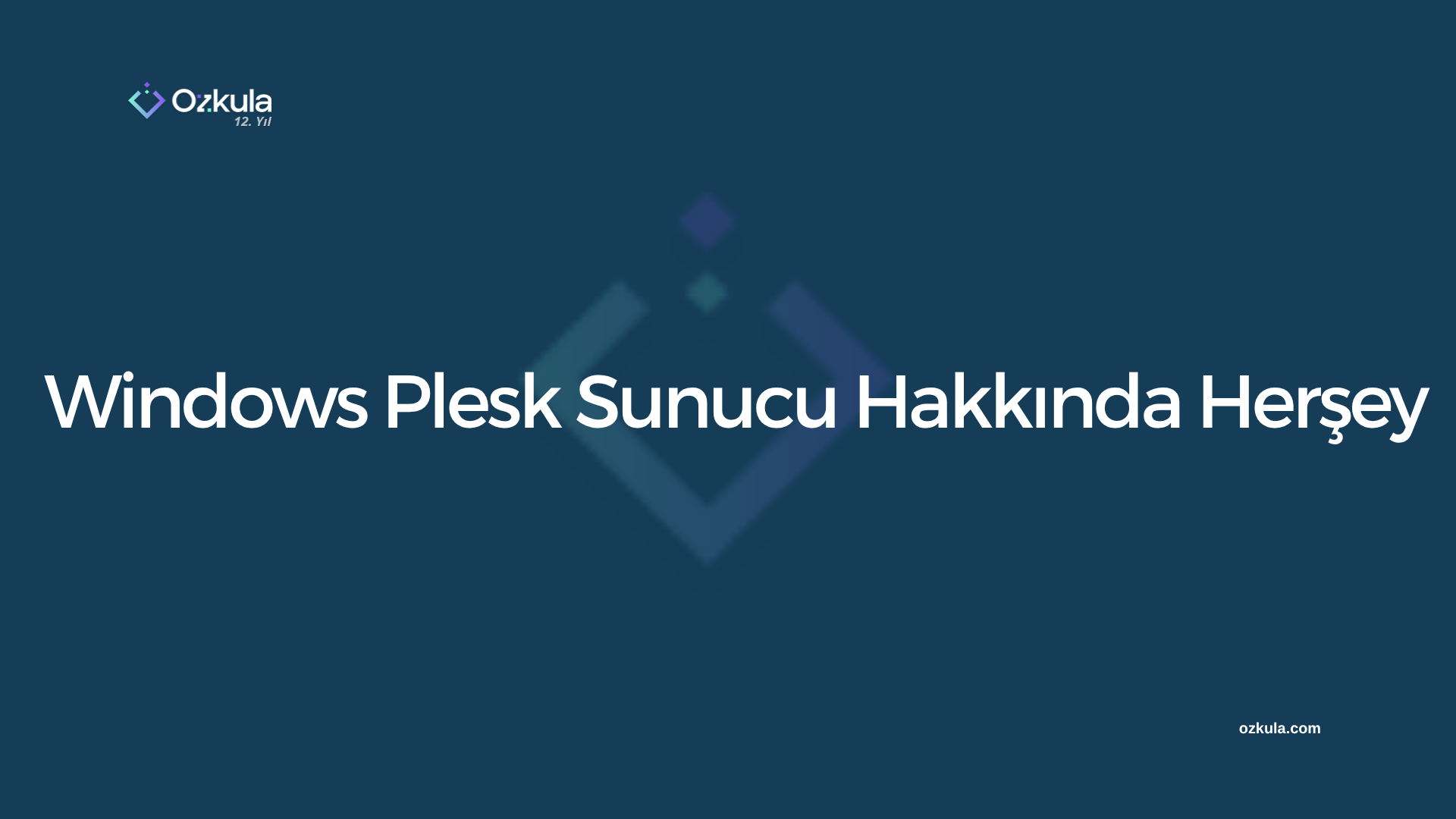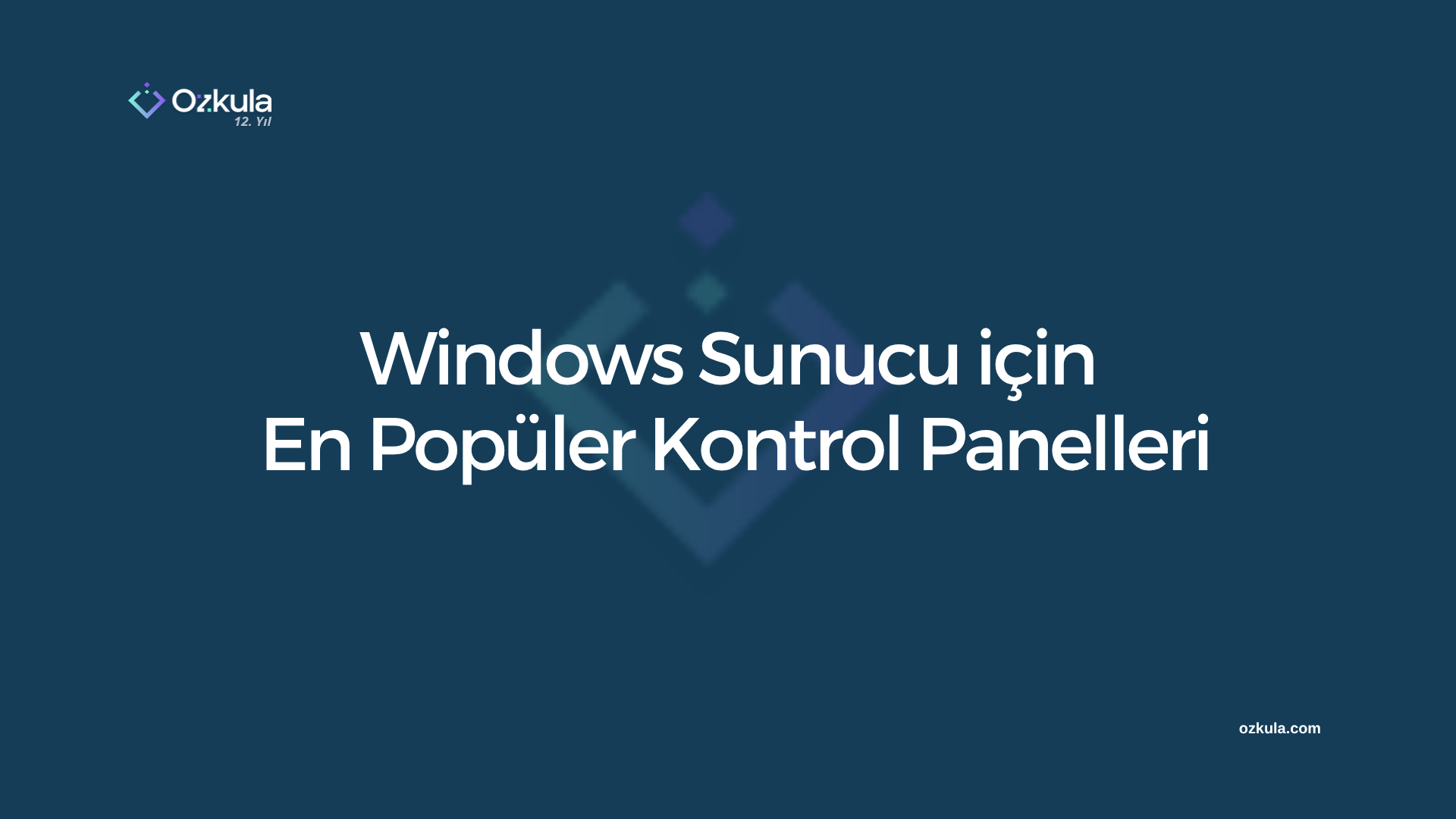SolusVM 1.13.00 Yayınlandı

SolusVM 1.13.00 kararlı sürümü yayınlandı.Yeni sürüm ile solusvm bir çok bug giderilmiş admin panelinde değişiklikler uygulanmış.SolusVM 1.13.00 sürümü ile Xen , KVM , OpenVZ bir çok ek özellik eklendi.SoluSVM güncelleme sonrası herhangi problemde SolusVM Ticket atarak sorunu giderilmesini sağlayabilirsiniz
Uygulanan Yenilikler
- Added Generation 2 template system for KVM. Templates are available in the TDN (tdn.solusvm.com) including Linux and Windows
- Added change root password for KVM linux virtual server to the AdminCP. Even if the virtual server was not built from a template it will still attempt to change the root password
- Added total ‘bandwidth used’ to bandwidth usage report in AdminCP
- Added Swap option to KVM create and KVM resources
- Introduced new bandwidth counting system. The new system will count inbound & outbound traffic for IPv4/IPv6 including new rrdtool graphs. The master will no longer need to contact the slave to aggregate the graph data thus allowing the graphs to be more consistent (Should help prevent breaks in the graphs). If inbound/outbound (or both) counting is disabled for the node the data will still be graphed, just not added to the clients usage
- Added Disk I/O graphs for KVM/Xen virtual servers
- Added KVM Disk Cache option on a per virtual server basis. You can now override the default node setting
- Added Ajax collection of virtual server statistics to admincp virtual server manage page
- Added the ability to add and remove secondary hard disks to KVM virtual servers
- Added debug logging to media sync
- Added better admincp notifications
- Added notification position settings under general settings
- Added notification sticky option under general settings
- Added simple Logical Volume manager
- Added Filter option to virtual server list. Filter by Suspended, Online, Offline, OpenVZ, Xen PV, Xen HVM & KVM
- Added FTPBACKUPMASTERNIC=”” advanced.conf variablehttp://wiki.solusvm.com/Advanced_Configuration#FTP_Backup_Public_Interface
- Added support for auto network configuration on provision of KVM virtual servers. The system will attempt to auto detect the operating system and configure the network for linux virtual servers
- Added network reconfiguration to admin and client area for KVM virtual servers
- Added admin API new ‘vserver-infoall’ variables. nostatus & nographshttp://wiki.solusvm.com/API:Admin#Virtual_Server_State
- Added new configuration file to master/slave. /usr/local/solusvm/data/config.ini (/usr/local/solusvm/data/config.ini.example)
- Added [KVM] domain_config_exclude_memtune variable to /usr/local/solusvm/data/config.ini
- Added [KVM] domain_config_experimental_memtune variable to /usr/local/solusvm/data/config.ini
- Added [KVM] domain_simple_internal_network variable to /usr/local/solusvm/data/config.ini
- Added [DHCPD] config_simple_internal_network variable to /usr/local/solusvm/data/config.ini
- Added [KVM] domain_config_memtune_hard_limit_percent_memory variable to /usr/local/solusvm/data/config.ini
- Added [KVM] domain_config_memtune_soft_limit_percent_memory variable to /usr/local/solusvm/data/config.ini
- Added [KVM] domain_config_memtune_swap_hard_limit_percent_memory variable to /usr/local/solusvm/data/config.ini
- Added KVM templae creation script (/scripts/kvmtemplate) See the TDN for more information
- KVM template notes are now passed to the client when re-installing if any notes are set. They will also be displayed when re-install from admincp
- General AdminCP layout fixes
- Fixed bug where media sync would show iso’s as .gz archives
- Fixed bug where admincp install from template would show obscure filesizes (now rounded off)
- Fixed bug where KVM Template media groups were not showing on creating a custom virtual server
- Fixed bug in OpenVZ edit plan not allowing more than 100mbit network speed to be selected & set
- Fixed issue with media sync and slaves not connecting back to the master
- Admin API reboot/boot functions will now fail if the virtual server is suspended
- Xen HVM template will now build correctly if host node is CentOS 6
- Xen HVM template creation script is now compatible with CentOS 6 host nodes
- Removed javascript ‘Loading’ overlay from admincp manage pages
- Removed data timeout from media sync
- Removed Growl notifications (feature replaced)
- Trunacated ‘Operating System’ & ‘Template’ fields in virtual server list. Hover over for full details
- CPU topology is now set for KVM virtual servers
- Increased timeout for OpenVZ loads collection
- General enhancements to admin area
- KVM templates are now returned in the admin API ‘listemplates’ call
- Admin API ‘listtemplates’ will now only return active templates/iso’s